ddcui Overview
ddcui is a graphical user user interface for ddcutil, implemented using Qt. While still considered to be in development, the code has been stable for some time.
Views
The application has 3 views: Summary, Capabilities, and Features
The Summary View for a monitor reports basic monitor information, similar to the output shown by command ddcutil detect --verbose. The view exists for every monitor detected, whether or not it supports DDC/CI.
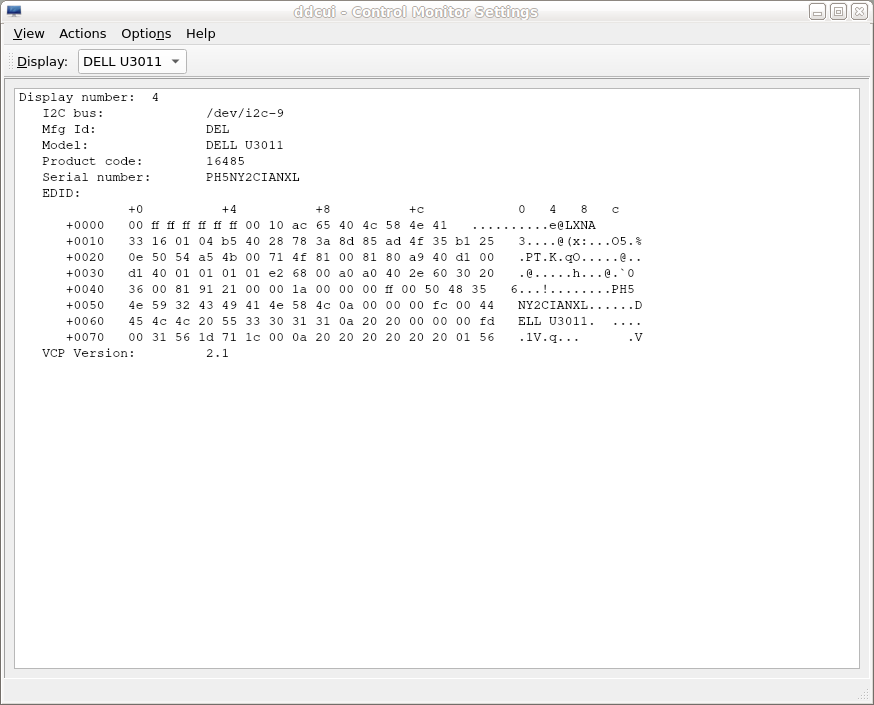
The Capabilities View for a monitor reports its raw capabilities string, and also a parsed interpretation based on the Monitor Control Command Set (MCCS) specification. This is comparable to the output shown by command ddcutil capabilities --verbose. The view exists only for monitors that support DDC/CI.
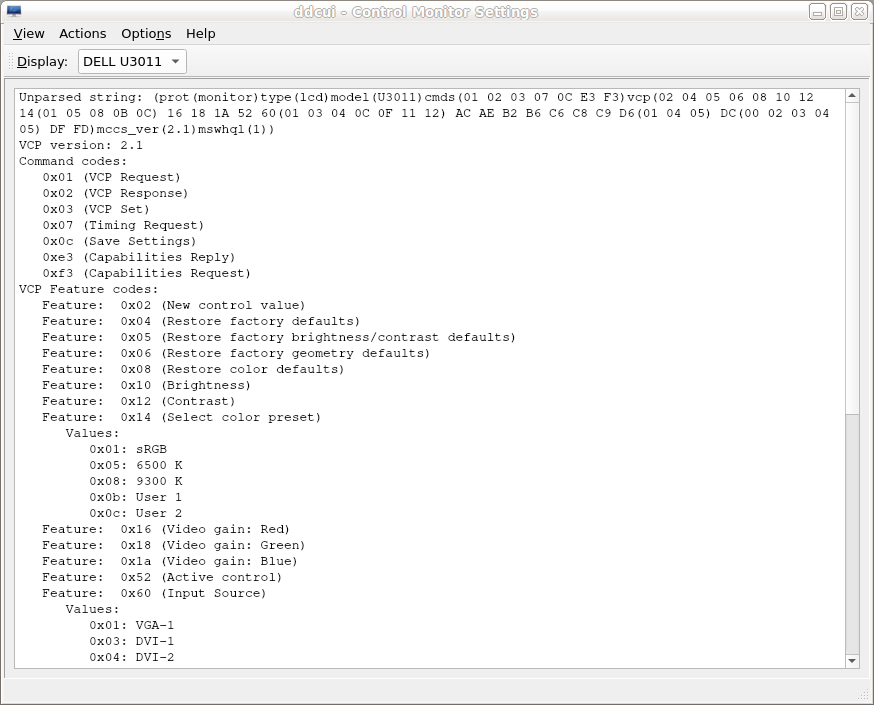
The Features View for a monitor reports the value of every monitor feature. Modifyable feature values can also be changed. The view exists only for monitors that support DDC/CI.
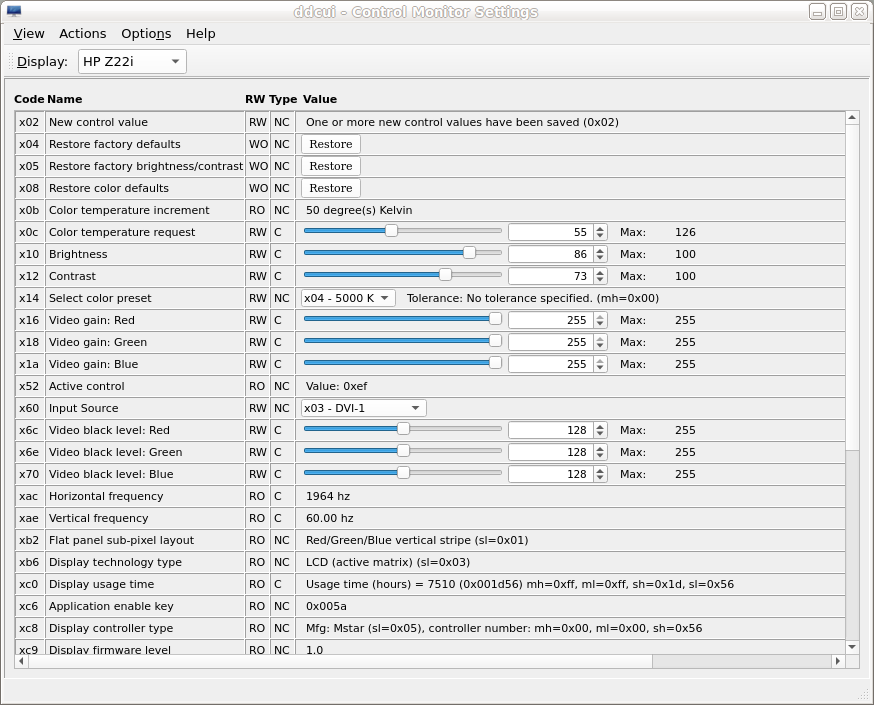
Source code and prebuilt packages:
- Code is available on GitHub. Some prebuilt packages are available on Copr and Launchpad
- The latest ddcui release is 0.4.0, It requires ddcutil release 2.0.0 or later.
For instructions on how to build ddcui, see Building ddcui.
Prebuilt packages can be found on:
- launchpad for Ubuntu, Debian, and derivatives. Note that on launchpad ddcui and ddcutil are found together.
- copr for Fedora, openSUSE, Centos. Note that on copr ddcui and ddcutil are found together.
Unexpected Behavior
Incorrect values shown
It is possible for feature values reported in ddcui to become out of sync with actual monitor values.
- If feature values are changed using the monitor's On Screen Display.
- If feature values are changed by another program, including the command line program ddcutil.
- Some monitors will change their state (e.g. red gain) when the value in the GUI changes. However, the monitor still reports the old value, which is shown in ddcui. This is a bug in the monitor's DDC/CI implementation.
- Conversely, some monitors will report a newly set value, but the observed state of the monitor is unchanged. Again, this is a bug in the monitor's DDC/CI implementation.
In some, but not all, cases, ddcui can be resynced with the actual monitor settings using menu item Actions->Rescan Monitor Values
Values do not change
If values for features such as contrast cannot be changed, it is possible that the monitor is in a mode such as Cinema that disables changes. Check the on-screen display. It may be simplest just to reset the monitor to factory defaults.
Accidentally changing a feature value
- When swiping the mouse or using the mouse wheel to scroll the VCP Features section, it is
possible to accidentally move a slider that changes a continuous feature value. Optionally, the UI behavior can be altered to require that the control key be held down in order to move change values. This behavior is modified using dialog Options->User Interface Options->Require control key to move sliders.
Pages with additional ddcui information:
- Command line options
- Building ddcui
- Prebuilt Packages
- ddcui Release Notes